Transporter Game
Greetings Cadet, welcome to the transporter training programme. Once you enter the simulator your task is to lock-on to the signal for our stranded mascots Frankie & Clive and beam them aboard before their patterns deteriorate.
Instructions
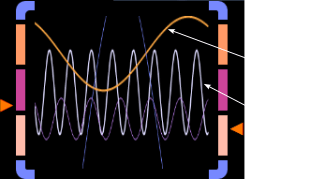
This displays the current signals and the target wave form. The white wave is your target, you must adjust the coloured waves to match it. Select the wave you wish to adjust by using the circular dial's segments.
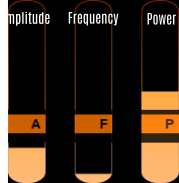
The sliders allow you to adjust the selected wave's amplitude & frequency. Adjust them to match the wave as closly as possible to the reference. You can use the directional controls on the circular dial to change the waves phase up, down, left and right. The power slider adjusts how much the wave moves by with each click. Reduce it for finer control.
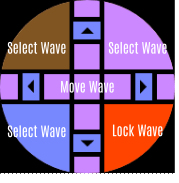
This is the wave selector, wave phase adjuster and lock control. You can use it to select the wave you're adjusting by clicking the coloured segments in the corners. You can shift the wave by click the directional arrows. Once the wave is aligned to the reference click the red button to lock-in the wave. If correct it will disappear and the transportation process progresses.
Once all waves are locked in, our friends will appear on the transporter room pad.
Caution!
There's only a finite amount of time, the pattern buffer will degrade every second and if you take too long, the transportation will be unsuccessful with some unfortunate consequences. Power remaining is indicated around the edge of the wave selector. Attempting to lock in an incorrect wave will also corrupt the pattern buffer so be careful.